Want to use PayPal at MP3Fiesta, Soundike, LegalSounds, or other music sites? While the majority of them don't accept PayPal directly, there is a lesser known feature of PayPal that will let you purchase music from all of these sites. It's really pretty simple, and is a great option for those who don't feel confident giving out their credit card information. Read on for a step-by-step instructions that will have you downloading music in minutes using your PayPal account.
PayPal has an often overlooked feature called the "PayPal Plug-In" that they provide as a free download directly from the PayPal website. You'll have to install this browser toolbar from PayPal in order to use this tool. After downloading and installation, the plug-in will provide you with a menu that allows you to create prepaid Mastercard with a set limit. This 'generated' credit card can then be used to purchase items anywhere where Mastercard is accepted, and is done safely - the card limit is set by you. This is great for making purchases online without giving out the credit card information of a "real" credit card.
Step 1 - Installation of the PayPal Toolbar
After logging into your PayPal account, look on the left side of the screen. There should be a link titled "PayPal Plugin" (circled in red in the image below).
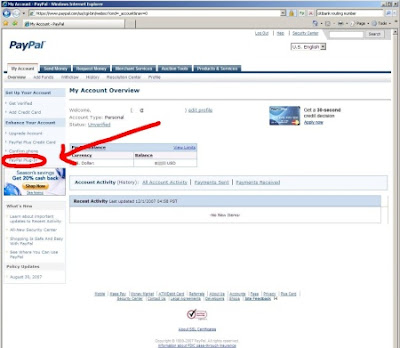
After clicking the link, you will be taken to the download screen (here is the URL leading directly to the download page) Click on the download link circled in the image below to download the toolbar (select "Run" after it downloads to install it).
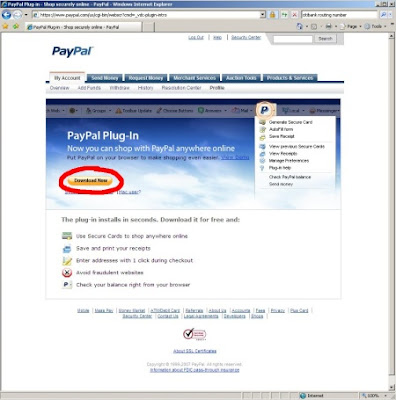
After Running the Plug-In setup program you'll have a new PayPal button in your browser toolbar (Internet Explorer or Firefox both work with this Plug-In).
Step 2 - Generate a Mastercard Safely
Click on "Generate Secure Card" on the PayPal toolbar menu.
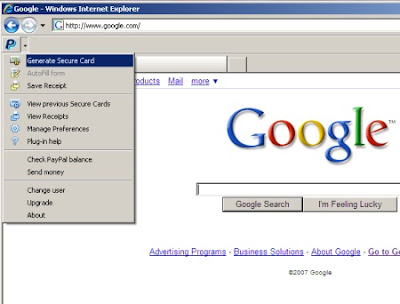
If you haven't done it already, there might be some additional steps you'll need to do to enable 'Secure Cards' (you must have a verified address, etc). Once you've generated a Mastercard with an amount on it you feel comfortable with, you can then use this card in the following step.
Step 3 - Signup and Download
While your newly generated Mastercard should work basically anywhere, it has been reported that it will work at least on the following sites:
Other Notes
Unfortunately for the Europeans (and others around the world), it appears that this only works for those living in the USA. Downloading the toolbar and installing it but then signing in with an account outside of the USA doesn't seem to work either (you aren't even able to download the toolbar if you have a foreign account). If the status of this changes, it will be posted here.
If anyone has any good (or bad) experiences using this method, please post them in the comments section below.
PayPal has an often overlooked feature called the "PayPal Plug-In" that they provide as a free download directly from the PayPal website. You'll have to install this browser toolbar from PayPal in order to use this tool. After downloading and installation, the plug-in will provide you with a menu that allows you to create prepaid Mastercard with a set limit. This 'generated' credit card can then be used to purchase items anywhere where Mastercard is accepted, and is done safely - the card limit is set by you. This is great for making purchases online without giving out the credit card information of a "real" credit card.
Step 1 - Installation of the PayPal Toolbar
After logging into your PayPal account, look on the left side of the screen. There should be a link titled "PayPal Plugin" (circled in red in the image below).
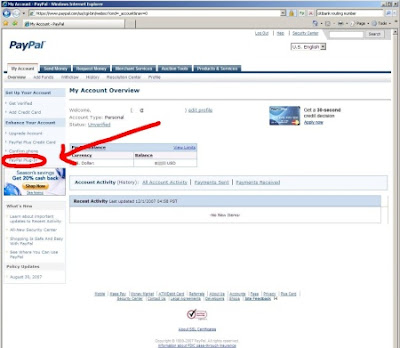
After clicking the link, you will be taken to the download screen (here is the URL leading directly to the download page) Click on the download link circled in the image below to download the toolbar (select "Run" after it downloads to install it).
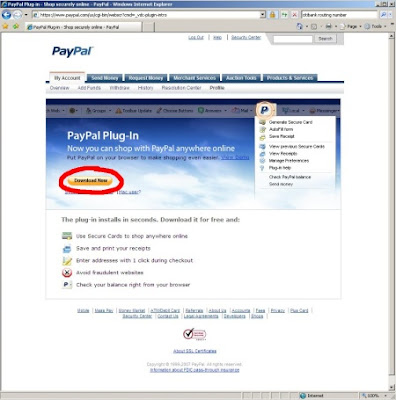
After Running the Plug-In setup program you'll have a new PayPal button in your browser toolbar (Internet Explorer or Firefox both work with this Plug-In).
Step 2 - Generate a Mastercard Safely
Click on "Generate Secure Card" on the PayPal toolbar menu.
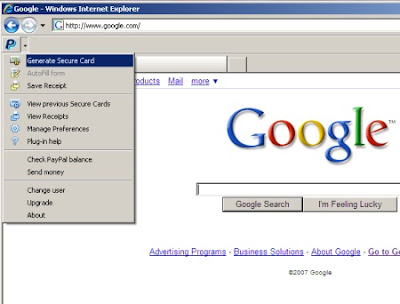
If you haven't done it already, there might be some additional steps you'll need to do to enable 'Secure Cards' (you must have a verified address, etc). Once you've generated a Mastercard with an amount on it you feel comfortable with, you can then use this card in the following step.
Step 3 - Signup and Download
While your newly generated Mastercard should work basically anywhere, it has been reported that it will work at least on the following sites:
- MP3Fiesta [signup and download here]
- Soundike [signup and download here]
- LegalSounds [signup and download here]
Other Notes
Unfortunately for the Europeans (and others around the world), it appears that this only works for those living in the USA. Downloading the toolbar and installing it but then signing in with an account outside of the USA doesn't seem to work either (you aren't even able to download the toolbar if you have a foreign account). If the status of this changes, it will be posted here.
If anyone has any good (or bad) experiences using this method, please post them in the comments section below.
6 comments:
the pay-pal plugin doesn't work in canada.
is there any way around it?
thanks!
Yes!
I've heard there'll be a service similar to PayPal virtual cards plugin. Let's wait and I'll let you know
I just tried to use the pay-pal plugin and got a message that it's no longer available. 02/28/2010
This from paypal website
"What happened to the PayPal Plug-in?
We’ve discontinued the Plug-in because we felt it wasn’t providing the best customer experience for those who used it You can find new ways to pay and get paid by checking out our list of Products and Services. If you have more questions about the Plug-In, click here to find answers."
Still there just that you have to sign up for it and thell send you the card through the mail.
Post a Comment